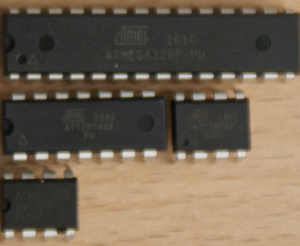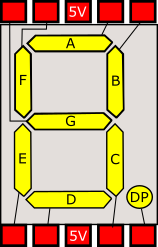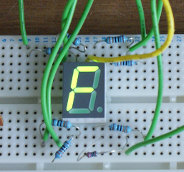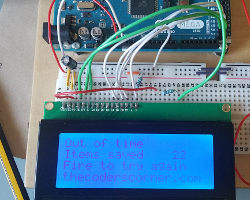Unit testing embedded and Arduino projects
When you’ve got more than the simplest embedded program for Arduino (or any other framework), it becomes much harder to test that it’s working properly by purely running it. For something like Blink, testing is simple because all we need to do is upload it and see the LED turn on and off; there’s little risk of missing anything significant. However, let’s skip forward to a menu based application with Serial or Ethernet control, there is very little chance that you’d catch all the edge cases by manual testing.
Evaluating static memory (SRAM) usage in an Arduino Sketch - Part 1
While writing io-abstraction library and tc-menu library I noticed that SRAM memory usage seemed to increase at a rate greater than what seemed right by static evaluation of all the objects I had created. This will become a series of articles on the subject of efficiency in microcontroller environments. In this part, we’ll look at how to evaluate memory on your device, and see how to use underlying avr tools to examine the memory requirements.
Checking if 7segment display is common anode or cathode
If you've got a 7 segment display but are not sure if it is common anode or common cathode, then you need to check the polarity of the display. This is easily done with a low voltage supply (9V or less) from a battery, bench PSU or Arduino board. Firstly and before anything else, connect a 1K resistor between the common pin and the battery. This will avoid potential damage to the LED's in the display.
Stabilising an existing Arduino or embedded product
Sometimes the situation arises where a product is built (or gets close to being built), before any concerns about it’s stability are discussed or proper planning arranged. Often this leads to code being written without any proper test plan in place. Combined with very tight deadlines there’s often even no plan to go back and fix things up. Once this situation occurs, it’s probable that the product release will be compromised.
Arduino Sketch compilation, cost of virtual tables, Wire memory use - part 2
In part 2 of this series we discuss how sketches compile on Arduino, along with the cost of using the virtual keyword to create virtual classes. Some things are not quite as clear cut as may be initially thought, especially in the very low memory environment of the ATMega328 (Arduino Uno). Lastly we discuss the memory usage of Wire and how to reduce it. If you’ve not read static memory analysis for Arduino - part 1 then I recommend reading that first, as it sets the background for this article.
Arduino single 7 segment analog measurement example
Measuring voltage from an analog input. Following on from the previous example ( example for driving 7 segment LED displays ). we now build on the same circuit to make a simple voltage meter. Additional requirements: Potentiometer of at least 10Kohms. In order to measure voltage, we need to use an Arduino board analog input. Usually these are marked separately as “analog in”. We are going to use a potentiometer to adjust the voltage at the analog input.
Getting started Unit testing with Arduino platform
This article discusses how to unit test a simple project with Arduino, if you’re not used to writing unit tests, or need more background, then first read this guide on unit testing embedded projects. Presently, all our testing using a custom test framework that is built into IoAbstraction, it can be considered as the least number of components that implement a test framework. It works pretty well overall, we wrote this because we needed the testing to work on all Arduino boards, and even mbed boards too.
Arduino multiple digit, 7 segment display tutorial
On the previous page covering single digit displays, we dealt with driving one 7-segment digit. On this page we’ll use a multi-digit display and assume 4 digits. Just like single devices, multi-digit 7-segment displays have connections for A-G, DP and common, but they have a common pin for each digit, with one set of A-G and DP pins that are shared. So for a 4 digit display there will be four common pins.
Wiring a 20x4 character display to an Arduino board
In this article I describe how to wire a 20x4 character display to an Arduino. I'm assuming you are using a regular 5V 8bit Arduino, if this is not the case this article will not work for you as you'll need voltage level converters. Most character based LCD displays use the same wiring, but I can't guarantee that all will be the same. If your display is the same it will look like the diagrams on this page and will have 16 pins.
Heltek Wifi kit 8 pin outs marked wrongly on some silk screens
I recently bought a Heltek Wifi kit 8 and noticed that although the board itself seems to be a good board the pin-outs, both online and on the silk screen of the board are wrongly specified. For example the silk screen shows SDA and SCL on non standard pins, but this is not the case as far as I can tell. To get this information, I’ve followed the schematic then proven these findings with in circuit testing to prove it.