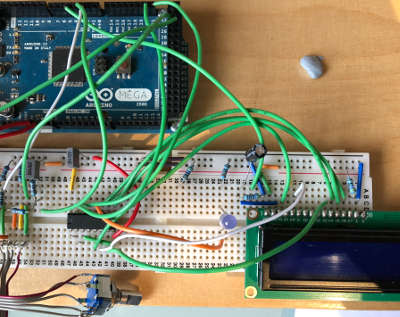
Have you ever wanted to treat button presses in Arduino similar to other languages, where you get an event callback when the switch is pressed? Look no further, the IO abstraction library can do that with very little fuss. In fact it can also do the same for rotary encoders as well, treating them similar to how scroll bars work in desktop applications.
To start we need to get the IoAbstraction library and open the buttonRotartyEncoder example. This example shows how to use a rotary encoder and two switches (the encoder push button and any other switch) with the switches class, outputting the buttons and rotary encoder state to the serial port.
First, you’ll need to build the following circuit:
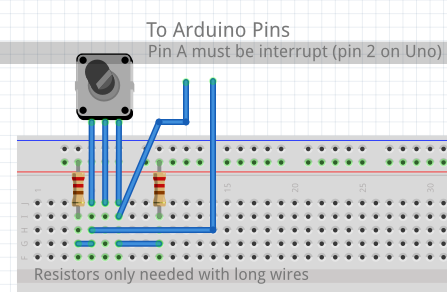
Wire the rotary encoder to pins, PinA needs an interrupt pin (EG: 2)
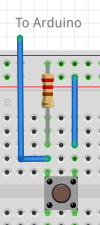
Connect two switches as follows (usually one is the encoder push button)
A walk through of the code
This page is based on the example packaged within the ioabstraction library, called encoderSwitch. It’s packaged within the examples directory, in Arduino IDE should be openable directly from the examples once the library is installed.
Link to the example sketch file
This sketch may look slightly different when you first see it, at the top of the file are a lot of event handlers, they are called by switches when buttons are pressed or the encoder changes value. An example callback is shown below:
void onRepeatButtonClicked(uint8_t pin, bool heldDown) {
Serial.println("Repeat button pressed");
}
In the setup of the sketch we see that the event handling for switches is set up, and we tell switches to use arduino pins for IO.
switches.init(boardIo, SWITCHES_POLL_EVERYTHING, true);
switches.addSwitch(somePin, aCallBackFunction);
// optionally, we can add a button release handler - the callback is the same signature.
//switches.onRelease(somePin, aCallBackFunction);
We then go ahead and set up the rotary encoder, setting the range of values to be between maximumEncoderValue, starting out at 100:
void onEncoderChange(int newValue) {
// ..
}
// then in the setup method.
setupRotaryEncoderWithInterrupt(encoderAPin, encoderBPin, onEncoderChange);
switches.changeEncoderPrecision(maximumEncoderValue, 100);
Alternatively, we can mimic the function of a rotary encoder by using Up and Down switches, these two buttons are controlled by the switches (IoAbstraction) library.
setupUpDownButtonEncoder(buttonUpPin, buttonDownPin, onEncoderChange);
switches.changeEncoderPrecision(maximumEncoderValue, 100);
Notice that the loop function just contains one line, as everything else is controlled by TaskManager.
taskManager.runLoop();
For more detail, there’s complete documentation for the library. In addition to this, there’s also lots of other examples packaged with the library.
Other pages within this category
- Timed blink - IO Abstraction library example
- IOA I2C/Wire abstraction that works Across Arduino and mbed
- Rotary encoder with non-polling (interrupt based) switches from PCF8574
- IoAbstraction: Using a matrix keyboard / keypad
- Arduino Button presses that are handled like events
- Liquid Crystal fork example using IO Abstraction library - examples
- EEPROM implementations that are seamless between 8 and 32 bit
- Simple Test - unit test framework for Arduino and mbed
- Arduino text utilities in IoAbstraction
- Arduino logging using io-logging
- IoAbstraction - Cross platform build support
- Using Arduino Pins and Io Expanders at the same time
- Working with Analog joysticks in IoAbstraction
- Touch screen support that works on all Arduino and mbed boards
- Working with Analog input events in IoAbstraction

