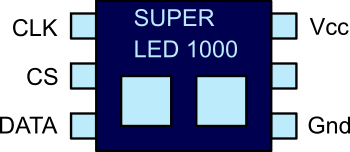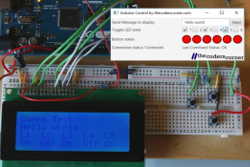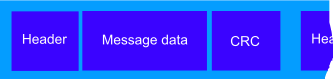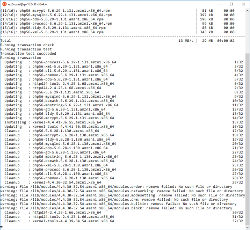SPI Serial Peripheral interface for Arduino tutorial
In this tutorial, I present a fictional SPI chip that we will use for the sake of example. This chip has two LED’s and controls them over SPI. It will help us to understand SPI with a real worked example. Following on we will build a real world circuit, using the SPI library, to see how easy it is to use SPI on Arduino.
Serial Peripheral Interface (SPI) Introduction
Serial communication allows less pins to be used to communicate information between two chips or boards, and also removes a whole class of timing issues that are associated with parallel communication. However, in order for serial communication to work, there needs to be a clock. Without the clock we would not know when a new bit was available on the data pin. New data arrives on each clock cycle, and the chip generally “shifts” that data into it’s internal registers.
Arduino to PC communication using USB serial and Java
In this article, I present an example showing how to connect an Arduino device to your PC using USB serial and Java. USB serial is available on nearly all Arduino based boards. Further, there are serial interface Java libraries that can connect to an Arduino.
If you are unfamiliar with data communications in general, take a look a the introduction to data communications article; although it does not cover serial communication, it is still a good starting point for the unfamiliar.
Message based communication using sockets.
Using sockets for client / server development
Following on from Using sockets for a character based stream we now introduce the idea of messaging.
When we need to send commands between two systems (often referred to as client and server) we normally use message based communication, this was briefly discussed in the data communications introduction. For this example we will use Java, it’s freely available and there are many good IDEs. Also note that this code is not ready for production use, and is therefore purely for learning purposes.
Using sockets for a character based stream
Following on from the article Introduction to data communications we will now go into more depth, by looking at an example of stream based communication. We will use sockets for the example; mainly because sockets are available out of the box on any computer connected to the internet.
A socket is a stream based connection between a server and a client. Recall from the prior page this means that data is received in the order it was sent. Usually, the server and client are two processes, that may run on the same computer or different computers. It makes no difference what operating system they run, or what hardware they run on as long as it supports sockets.
Data communications by example for developers
In this section I discuss communication protocols; we start with a grounding on the basics and move through to some worked examples. To start with let’s look at some of the simplest cases and understand how communications between computer systems work in practise.
There are many methods of communicating between two computers, be they embedded, mobile, desktop or server. Protocols range from the low level SPI and I2C right through to stream based approaches such as sockets over a network. Conversely, probably the easiest one to learn first is TCP/IP sockets, as this is available out of the box in most programming environments without the need to install extra software or hardware. If you can use a web browser on the device, it has support for TCP/IP sockets! For now let's take a look at communications without considering any particular protocol.