An item that represents a complex data type that needs to be edited a part at a time. The value is generally held in RAM and can usually be saved in EEPROM between sessions. These items take various forms on the embedded side, either an Ip Address, date, time or plain text. Time menu items allow for the editing of time values, either to the hundredth of a second or to the second either as 24 hour or 12 hour. Ip address items are IPV4 addresses edited in 4 parts. Text fields can be regular text fields or password text fields, each character is edited separately. Date fields allow for the editing of gregorian dates.
Class types for MultiEdit items
- Type:
TextMenuItemwith default callbacktextItemRenderFnin RuntimeMenuItem.h - Type:
IpAddressMenuItemwith default callbackipAddressRenderFnin RuntimeMenuItem.h - Type:
TimeFormattedMenuItemwith a default callback function oftimeItemRenderFninRuntimeMenuItem.h - Type:
DateFormattedMenuItemwith a default callback function ofdateItemRenderFninRuntimeMenuItem.h - This item is based on RuntimeMenuItem
- Information applicable to all menu items
- Documentation page for these types
Table showing what getMenuType() returns for each class type
| Class type | MenuType Enumeration |
|---|---|
| TextMenuItem | MENUTYPE_TEXT_VALUE |
| IpAddressMenuItem | MENUTYPE_IPADDRESS |
| TimeFormattedMenuItem | MENUTYPE_TIME |
| DateFormattedMenuItem | MENUTYPE_DATE |
Creating an object from the designer
From the add dialog choose to create a text menu item and once it’s selected the editor panel will look similar to:
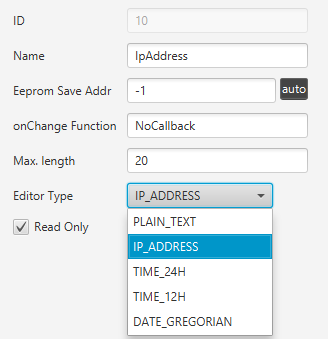
Text Item Editor UI
- maxLength: the allocated size of the string, anything copied in that’s longer will be truncated.
- editorType: at the moment plain text or IP address
Note that PLAIN_TEXT is one of the few menu item types that is variable length, so you should set the length before generating any other items and using the EEPROM auto allocation, otherwise an overlap may be possible.
Working with complex editable items in code
To get and set the value of a plain text menu item:
void setTextValue(const char* text, bool silent = false);
const char* getTextValue() { return data; }
To get/set the password field status use the below. Once the field is marked as password, the value will show as ‘*’ symbols. Upon editing only the current character will reveal itself:
void setPasswordField(bool pwd)
bool isPasswordField()
To get and set the value of an IpAddress menu item:
// set IP address from text
void setIpAddress(const char* source);
// as four parts.
void setIpAddress(uint8_t p1, uint8_t p2, uint8_t p3, uint8_t p4);
// get the four parts of the address.
byte* getIpAddress()
// or as a string
void copyValue(char* buffer, int bufferSize);
To get and set the value of a time item:
// First we can get and set the time storage object
TimeStorage getTime()
void setTime(TimeStorage storage)
// On the TimeStorage object we can access the hours, minutes, seconds and hundreds
uint8_t hours;
uint8_t minutes;
uint8_t seconds;
uint8_t hundreds;
To get and set the value of a date item:
DateStorage getDate()
void setDate(DateStorage date)
// On the DateStorage object we can access the years, months and days.
uint16_t year;
uint8_t month;
uint8_t day;
Creating a text menu item from the CLI
To create a text menu item from the CLI here is a template command (options in square brackets are optional):
tcmenu create-item --parent 0 --type text --eeprom AUTO --name TextName [--localonly --readonly --hide]
The structure of a text menu item in the EMF file is:
{
"parentId": 0,
"type": "textItem",
"item": {
"textLength": 0,
"itemType": "PLAIN_TEXT",
"name": "TextName",
"variableName": "TextName",
"id": 6,
"eepromAddress": 6,
"readOnly": false,
"localOnly": false,
"visible": true,
"staticDataInRAM": false
}
}
Where itemType is one of:
PLAIN_TEXT
IP_ADDRESS
TIME_24H
TIME_12H
TIME_24_HUNDREDS
GREGORIAN_DATE
TIME_DURATION_SECONDS
TIME_DURATION_HUNDREDS
TIME_24H_HHMM
TIME_12H_HHMM
Creating items manually
As always, the easiest way to generate items is in the designer. All the items have similar constructors, which can be looked up in the reference docs linked above. However, here we give a couple of examples to get you started:
// ipAddress item
[const] [PROGMEM] AnyMenuInfo minfoIpAddress = { "IpAddress", myId, myEepromAddress, 0, NO_CALLBACK };
IpAddressMenuItem menuIpAddress(&minfoIpAddress, IpAddressStorage(127, 0, 0, 1), &nextMenuPtr, [bool isInfoProgmem = true]);
// Text item
[const] [PROGMEM] AnyMenuInfo minfoExtrasText = { "Text", myId, myEepromLocation, 0, NO_CALLBACK };
TextMenuItem menuExtrasText(&minfoExtrasText, "initial", size, nextItemPtr, [bool isInfoProgmem = true]);
Above we create two textual items, one for text, one for IP addresses, the name of the callback method is fnIpAddressRtCall/fnConnectivityTextCb and most requests pass through to ipAddressRenderFn/textItemRenderFn. The menu item name will be “Text” or “IpAddress” and the callback is not set NO_CALLBACK for both. Change myId to the desired ID and myEepromLocation to a suitable storage location or 0xFFFF.
Other pages within this category
- Working with action items - ActionMenuItems
- Working with boolean values - BooleanMenuItems
- Working with fixed choices - EnumMenuItems
- Working with floating-point values - FloatMenuItems
- Working with large numbers - EditableLargeNumberMenuItem
- Working with lists of data - ListRuntimeMenuItem
- Working with numeric values - AnalogMenuItem
- Working with RGB color choice items - Rgb32MenuItem
- Working with scroll choice items - ScrollChoiceMenuItem
- Working with sub-menus - SubMenuItems
- Working with text, date, time and IP address items -
- Detailed description of MenuInfo based menu items
- Detailed description of RuntimeMenuItem

