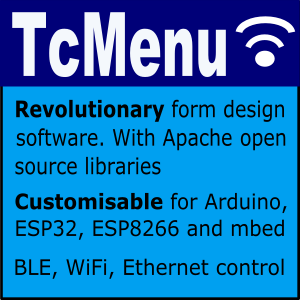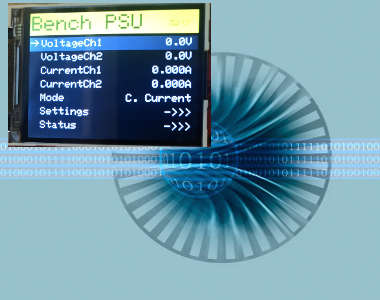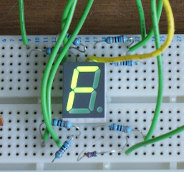Code Generator and Plugins guide
In this guide we cover code generation in more detail. Once a menu structure has been built it needs to be turned into code. To do this we use the code generator (menu: “Code -> Generate code”). Once selected a dialog similar to the one below will be presented. Code Generator dialog in tcMenu Designer At this point we need to define the devices that we plan to use, in terms of Board, EEPROM, Authentication, input, display, and any remote connectivity.
Using custom fonts in your menu with different libraries
In the theme plugin properties you can often select the font to use. However, there are a few points to bear in mind when using fonts. Here are the key points: From version 3.0 Most graphical plugins (other than Uno specific) support TcUnicode, a font rendering system that has full Unicode UTF-8 support. These fonts can be easily created in the designer UI, see further down. It is also backward compatible with Adafruit fonts.
Customising input and display tcMenu plugins
Sometimes the input or rendering capabilities of the built in plugins may suit your purposes, or your hardware may not be supported. In these cases it is possible to either write a custom renderer from scratch, or more likely generate a new Drawable in the case of a graphical device. This article assumes you are customising an input or display renderer plugin, so that it handles input or displays content differently, rather than building one from scratch.
TcMenu - TagVal protocol documentation
Embed Control local area transmissions use a protocol called TagVal with the option of sending binary data too. TagVal is a simple and lightweight protocol that has implementations on device for Arduino and mbed, and developer APIs in Java, Javascript, Python, DotNet, and Dart is coming soon. If you are working in a language where an API is provided, you don’t need to understand the protocol as the API deals with the protocol.
Arduino 7 segment LEDDisplay library download
This Arduino library makes it easy to drive a multiple digit 7 segment display with the option of using a timer1 interrupt to constantly redraw the digits. Therefore, this avoids having to call in continuously to refresh the display. Flexibility was the main goal and as such methods are available to write decimal, floating point, hex and character data onto the display. Many examples are provided with the library. Many thanks to http://www.